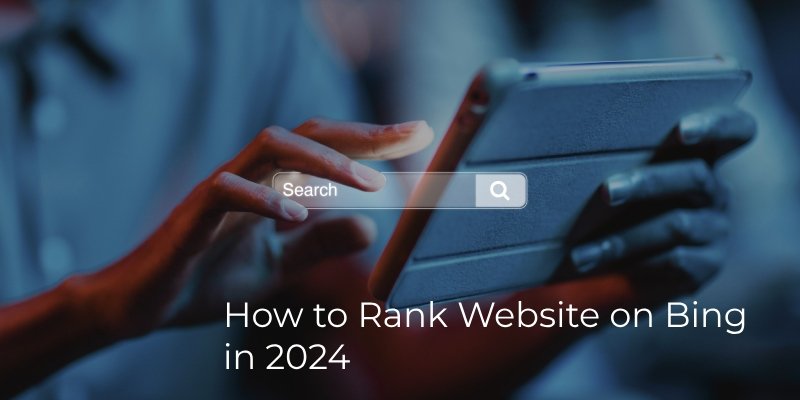In the ever-evolving world of digital marketing, mastering Google My Business (GMB) can give your local business a competitive edge. Understanding the key factors that influence your GMB ranking is crucial for enhancing your local SEO and attracting more customers. In this article, we’ll delve deep into these Google My Business ranking factors and provide actionable tips to optimize your GMB listing.
Understanding Google My Business
What is GMB?
Google My Business is a free tool provided by Google that allows businesses to manage their online presence across Google Search and Google Maps. It’s an essential platform for businesses looking to increase their visibility in local searches.
Benefits of Using GMB for Businesses
GMB offers numerous benefits, including improved local SEO, enhanced customer engagement, and valuable insights into customer behavior. A well-optimized GMB listing can lead to higher search rankings and increased traffic to your business.
The Role of Google My Business in Local SEO
GMB and Its Impact on Local Search Results
GMB plays a pivotal role in local SEO by helping businesses appear in local search results and on Google Maps. When users search for services or products near their location, GMB listings are often the first to appear, making it a powerful tool for attracting local customers.
How GMB Enhances Local Visibility
A well-optimized GMB listing increases your chances of appearing in the Local Pack (the top three local listings) and Google Maps. This visibility drives more traffic to your business, both online and offline.
Primary Ranking Factors for Google My Business
Relevance
Relevance refers to how well your GMB listing matches a user’s search query. Providing detailed and accurate information about your business helps Google understand what you offer, improving your relevance score.
Distance
Distance considers the proximity of your business to the searcher’s location. While you can’t control where your customers are searching from, you can ensure your address is accurate and up-to-date.
Prominence
Prominence is determined by how well-known your business is, both online and offline. Factors influencing prominence include backlinks, reviews, and your business’s presence on the web.
1. Optimising Your Google My Business Listing
Accurate Business Information
Ensure that your business name, address, and phone number (NAP) are accurate and consistent across all online platforms. This consistency helps Google verify your business and improves your ranking.
Proper Category Selection
Choosing the right categories for your business is crucial. Categories help Google understand what your business is about and match it with relevant searches. Be specific and select primary and secondary categories that accurately reflect your services.
2. Importance of Business Name, Address, and Phone Number (NAP) Consistency

Ensuring NAP Consistency Across the Web
Consistency in your NAP information across all online platforms (website, social media, directories) is vital. Inconsistent information can confuse both Google and potential customers, negatively impacting your ranking.
Tools to Manage NAP Consistency
Utilize tools like Moz Local, Yext, and BrightLocal to monitor and maintain NAP consistency. These tools can help automate the process and ensure your information is up-to-date across the web.
3. Using Keywords Effectively
Incorporating Keywords in Business Descriptions
Including relevant keywords in your business description can enhance your GMB ranking. Focus on keywords that accurately describe your services and are commonly used by potential customers in searches.
Utilizing Keywords in Posts and Updates
Regularly posting updates and using relevant keywords in your GMB posts can boost your visibility. These posts show Google that your business is active and engaged, positively influencing your ranking.
4. Managing and Responding to Reviews
The Impact of Reviews on Rankings
Reviews play a significant role in your GMB ranking. Positive reviews build trust and credibility, while negative reviews can harm your reputation. Encourage satisfied customers to leave reviews and respond to all reviews promptly.
Best Practices for Responding to Reviews
Responding to reviews, both positive and negative, shows that you value customer feedback. Address negative reviews professionally and try to resolve issues. This proactive approach can turn unhappy customers into loyal ones.
5. High-Quality Photos and Videos
Importance of Visuals in GMB Listings
High-quality photos and videos can make your GMB listing more attractive and engaging. Visuals help potential customers get a better sense of what your business offers and can influence their decision to visit.
Tips for Adding Effective Photos and Videos
Use professional-quality photos and videos that showcase your business, products, and services. Regularly update your visuals to keep your listing fresh and appealing.
6. Regular Posts and Updates
Keeping Your Audience Engaged
Posting regular updates on your GMB listing keeps your audience engaged and informed. Share news, promotions, events, and any changes to your business operations.
How Regular Posts Influence Rankings
Regular posts signal to Google that your business is active and relevant, which can positively impact your ranking. Aim to post at least once a week to maintain an active presence.
7. Leveraging Google Q&A
Engaging with Customers Through Q&A
The Q&A section on GMB allows customers to ask questions about your business. Responding to these questions promptly provides valuable information to potential customers and improves your engagement metrics.
Best Practices for Managing Q&A
Monitor the Q&A section regularly and provide clear, helpful answers. Preemptively answering common questions can also be beneficial, saving time for both you and your customers.
8. Utilizing Attributes and Services
Adding Relevant Attributes to Your Listing
Attributes allow you to highlight specific features of your business, such as wheelchair accessibility, outdoor seating, or free Wi-Fi. These details can attract customers looking for particular amenities.
Showcasing Services Offered
Clearly list the services your business provides. This helps potential customers understand what you offer and improves your relevance in search results.
Google My Business Insights and Analytics
Monitoring GMB Performance
Use GMB Insights to track how customers interact with your listing. Metrics such as views, searches, and actions provide valuable data to assess your performance.
Using Insights to Improve Your Listing
Analyze the data from GMB Insights to identify areas for improvement. For example, if a particular post receives high engagement, create more content in a similar vein.
Common Mistakes to Avoid
Incomplete Information
Ensure all sections of your GMB profile are complete. Missing information can lead to lower rankings and missed opportunities to attract customers.
Ignoring Negative Reviews
Ignoring negative reviews can harm your reputation. Address negative feedback promptly and professionally to show that you care about customer satisfaction.
Conclusion
Optimizing your Google My Business listing is essential for improving your local SEO and attracting more customers. By focusing on the key ranking factors such as relevance, distance, and prominence, and implementing the best practices outlined in this guide, you can enhance your GMB presence and drive more traffic to your business. Stay active, engage with your customers, and keep your information up-to-date to see the best results.
FAQs
How long does it take to see improvements in GMB ranking?
Improvements in GMB ranking can vary depending on several factors, including the level of competition and the quality of your optimization efforts. Generally, you can expect to see noticeable improvements within a few weeks to a few months. Consistency and ongoing optimization are key to maintaining and enhancing your rankings over time.
Can I use GMB for a home-based business?
Yes, you can use GMB for a home-based business. Ensure that your address is accurate and consider using service area settings if you prefer not to display your home address publicly. This helps maintain privacy while still allowing you to benefit from GMB’s local SEO features.
What should I do if my GMB listing gets suspended?
If your GMB listing gets suspended, first review Google’s guidelines to understand the potential reasons for the suspension. Correct any issues you identify and then submit a reinstatement request through the Google My Business Help Center. Providing clear and accurate information during the reinstatement process can help resolve the issue more quickly.
How do I handle fake reviews on my GMB listing?
Handling fake reviews can be challenging. Start by flagging the review as inappropriate within your GMB dashboard. Provide as much evidence as possible to support your claim. Additionally, respond to the review professionally, explaining that you believe it to be fake and encouraging real customers to share their experiences to offset the impact of the fake review.
Is it necessary to have a website for a GMB listing?
While it’s not strictly necessary to have a website for a GMB listing, having one can significantly enhance your online presence and credibility. A website provides additional information and context for potential customers and can drive more traffic to your GMB listing. If you don’t have a website, consider creating a simple, informative one to complement your GMB profile.